Comparing USB Speakerphones

A guest post collaboration by my friend, Daniel Haworth.
Business communications have changed drastically over the years, going from old school analogue landlines to digital PBXs and now on to VoIP phones (and not even using a “phone”, per se).
The organization I work for mostly uses Yealink IP phones, which lack the rich full sound and echo cancellation of the old Nortel phones, which had a fantastic speakerphone mode. Hey, use Feature 630 for a good time on those phones (this will pipe your voice through the speakerphone of every handset in every zone and every external speaker that’s connected).
For group calls, however, nothing beats Google Hangouts and a good quality microphone. For large groups, we can pull out a Movo MC1000, a Genius WideCam F100, and a projector. This setup can capture a huge room easily and works extremely well! But, as you can tell, if not by the number of necessary devices then at least by the word “projector” that this setup isn’t exactly portable and takes a considerable amount of setup. Great for high profile interviews, not great for a quick phone call with 3 people in the room.
That’s where we get into the world of USB Speakerphones.

The two we’re looking at today are the Sennheiser SP20ML, which is the same as the non-ML version, it just has a software certification saying it works with Skype, and the Jabra Speak 510, which is identical to the 410 but with Bluetooth.
At the time of writing, the Jabra Speak 510 is $149 on Amazon but is frequently under $100. The Sennheiser SP20ML is $108.
I paid $80 for the Jabra Speak from Amazon and $60 for the Sennheiser SP20ML as a secondhand item from eBay. As such, the Sennheiser isn’t in perfect condition, but there’s a direct correlation between buying office products new and having them look nice. I made a slight cosmetic repair to the Sennheiser near the front side. I’m not overly keen on spending even more money on a non-recognizable brand. I’d be curious to try a Plantronics unit in the future, but they’re way up there in price. As it is, Jabra is well respected for its telecom accessories, and in general, Sennheiser isn’t known for making budget products, they’re known for making good products.
Both units resemble a flying saucer, come with a Neoprene travel case, and advertise omnidirectional microphones and mobile phone connectivity (the Jabra using Bluetooth and the Sennheiser using a cable). Both units will run indefinitely from USB but need the internal battery to be charged for the mobile phone connection. Both charge over USB. The Jabra Speak offers capacitive touch buttons while the Sennheiser uses more traditional clicky buttons. Both produce audio feedback on button presses, with the Jabra even offering a voice assistant for connecting to Bluetooth.
Both will also fit in the HermitShell EVA case that’s designed for the Jabra, and this did make me realize that the Sennheiser is slightly smaller than the Jabra.

Both units do have an optional PC companion software that mostly makes sure the devices are running the latest firmware. The Jabra also has an extra button on it which is mappable to a speed dial command through this software. Both have integrated USB cables and a groove around the outside edge to wrap the cable up and while the Sennheiser has a specific spot to park the USB plug the Jabra’s design lets you tuck it anywhere around the edge of the unit.

While the Jabra does let you switch between calls by putting one call on hold and going to the other, the Sennheiser will let you instantly make a conference call by plugging in a mobile phone while a call is going on over USB (or visa-versa). This is a pretty great feature which is greatly understated in the documentation.
Tech Specs
Speaking of that documentation, let’s talk tech specs.
Battery life: The Sennheiser claims 20 hours and the Jabra claims 15 hours in the mobile phone modes (Remember, they run indefinitely from USB)
Microphone Response: Both claim 150hz to 6.8Khz
Speaker: Jabra: 250hz to 14Khz (media) or 250hz to 7.5Khz (phone). Sennheiser: 150hz to 15Khz
Battery charging time: Who cares you plug it in and go home for the night (~2 hours on both units)
Testing
First, let’s get some actual measurements.
Stuff being used:
Microphone (for testing speakers and headphones): Apex 220 Measurement Microphone
Interface: Behringer UMC22
Headphones (for testing microphones): Audio Technica M40x
Software: Spectralissime, Audacity
We’ll run some pink noise through a pair of Audio Technica M40x headphones which AT says are a flat response.
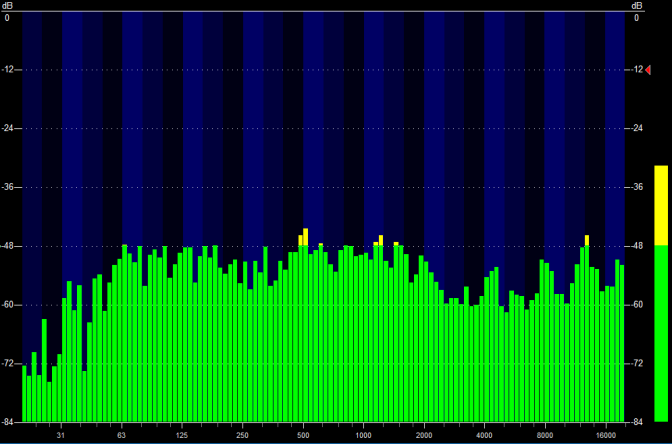
Uuh… flat enough. We’ll take this into consideration when we measure the speakerphones.
Now both speakerphones claim to have an omnidirectional microphone. which means one. On the Jabra, the microphone is clearly visible under the lip on the front side (when you’re looking at it all the symbols are right side up!). On the Sennheiser, the microphone is obscured but careful testing (trying to put the headphones on it and seeing what produced the loudest signal) revealed it under the volume down button.
First, the Sennheiser

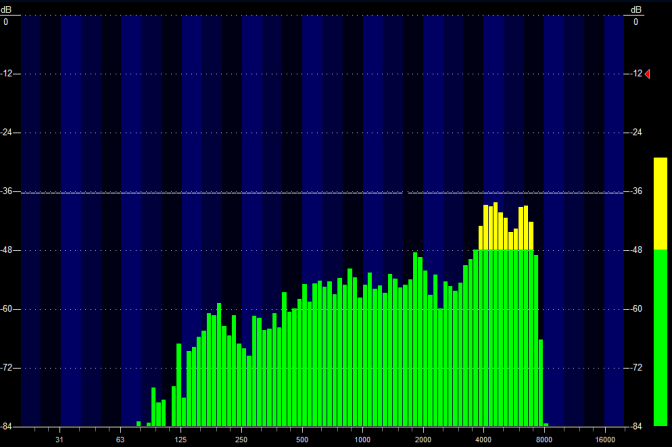
Remember to compensate for our not-exactly-flat headphones.
We have a pretty flat microphone until about 4200hz where there’s a sharp peak that drops off pretty quickly around 7500hz.
I can imagine this is to improve intelligibility in speech, as speech is typically in the low-kHz range with the part that our ears actually understand and pick out words from being in the 3-6khz range. This does make me concerned that the Sennheiser will have some pronounced sibilance, however.
Next, the Jabra

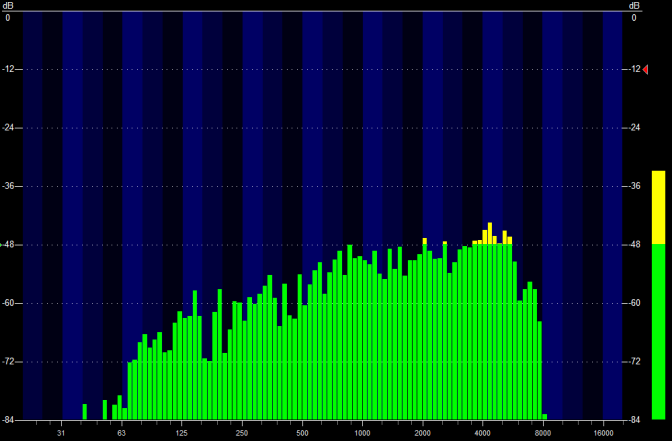
A similar curve but with a much less pronounced peak. We’ll see how this sounds when we get to the audio samples…
The first thing I notice is that the Sennheiser unit does a lot of gating, which is when the audio is below a certain level, it mutes entirely.

There also seems to be some artifacts from the echo cancellation that the unit does. All clips are +5db, and most VoIP software can deal with these variations in levels automatically.
Remember our microphone is under the volume down button, which I would consider being on the left side of the unit. This is with the unit on my desk and me sitting next to it. This room isn’t silent, with the sounds of a Cisco 2900 series switch and a power-hungry laptop to contend with.
This is about 3 feet away, which if you had the unit in the middle of a 6-foot table, the furthest participants might be this far back.
Maybe someone is walking around the table, so here’s 5 feet away
Of course, this is meant to be omnidirectional so we need to test this from multiple angles. “Off-axis” is the side with the volume up button
Let’s hear how the Jabra compares
+10db this time around. The Jabra doesn’t do any gating or echo cancellation within the device, and also seems to pick up the laptop fan noise better. This is about what you can expect if you place the unit next to a projector.
Remember, the microphone on this unit is clearly visible on the front, so the left is the volume down button and the right is the volume up
Let’s test the speakers.
Beyond just doing the pink noise, let’s do what these units were designed for, voice.
This was recorded with the Apex 220 microphone
We’ll start with the Sennheiser. This is recorded by playing the above file through the speaker then recording the output with the Apex 220. Sennheiser mentions a “Media” mode which is supposed to be richer sounding for music for when you’re not conferencing. However, it doesn’t tell you how to go into this mode. I can only assume it’s done automatically somehow, so this result might be the media mode.
This sounds really good. It’s clear, there’s lots of body to the voice, it’s very natural sounding.
This sounds a bit more Telephoneish, but it’s very clear and intelligible, which is what’s most important when selecting a telephone.
Let’s run some pink noise and get some quantitative measurements.
Starting with Sennheiser:
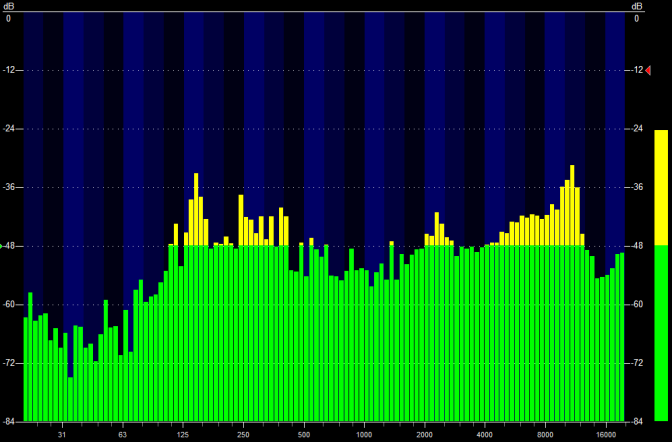
A slight dip in the mids and a peek at the higher end for clarity. Overall a fairly impressive frequency response for just a single small speaker.
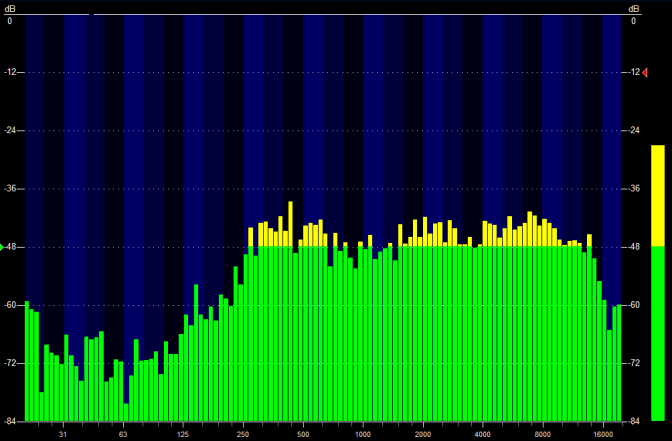
On the Jabra we see a much sharper drop-off of the low end, which is fine considering this isn’t meant to be a media device, it’s a phone, and that lower end can end up sounding muddy with just speech. Overall this is more flat with just a slight peak around 3khz and 8khz.
Overall, both products perform very well for the task that they’re designed for. Neither really has a distinct advantage over the other and the fact that they have just some slightly different features makes it more of a personal preference (or which one you can get more cheaply). The Sennheiser sticks out as a nicer sounding unit in the speaker department, but the choice to go with a cable instead of Bluetooth for mobile connectivity is a little baffling to me. The Jabra’s design is understated, it doesn’t stick out as much as the Sennheiser with its shiny metal exterior, and that more subtle look might be desirable in its own right.
In the end, I’d happily use either of these units and this was a much closer competition than I was expecting. There isn’t really a clear winner.
